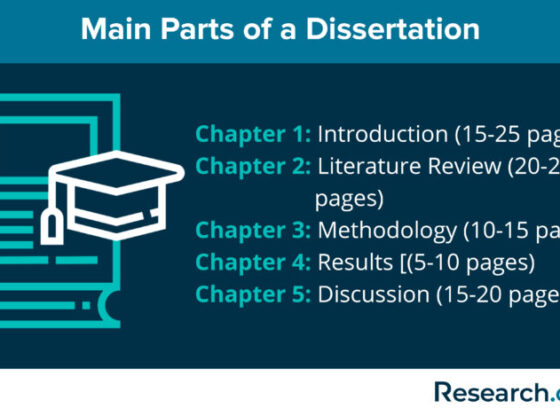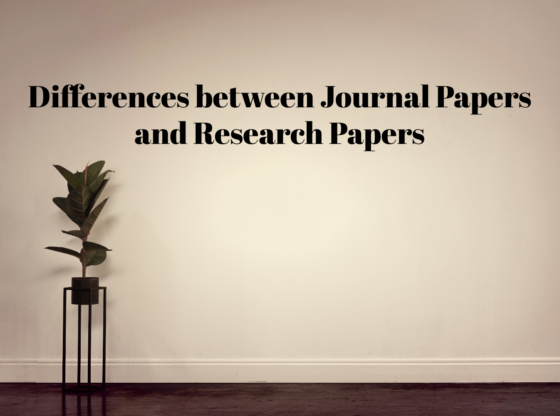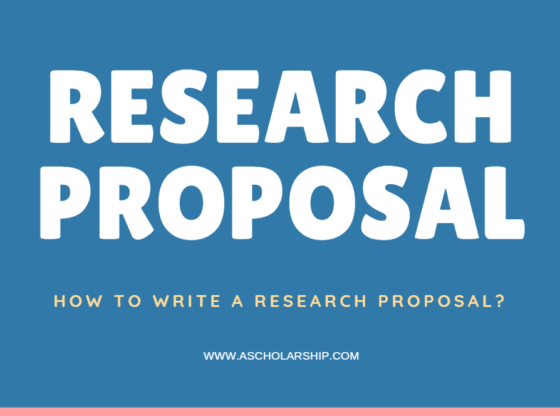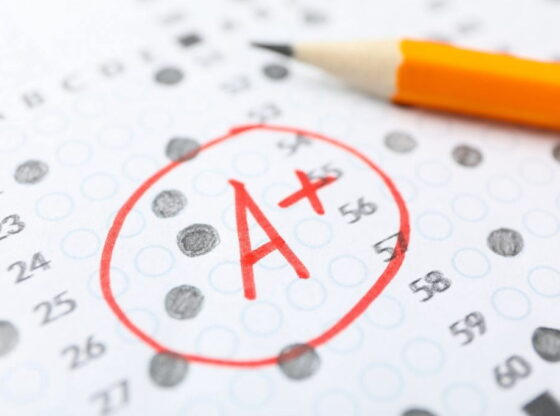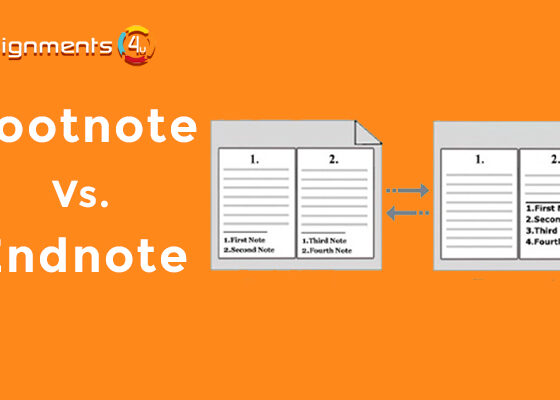Crawl Error on a Website
Crawl errors on a website can be defined as a search engine trying to visit every website page via a bot. Once the search engine bot finds a link to the website, it finds all the associated public pages. The bot crawls the pages and indexes the content for use on Google. It also adds these links to the pages, but it still has to crawl for errors. In this post, you should know why it is vital to fix the crawl errors.
Always get an expert opinion about why you should crawl and index your website’s crawlability and indexability of your website to make a better opinion. You must learn what crawl errors are & how to fix them in 2025.
The main goal of a website owner would be to ensure that the search engine bot can reach all pages on the site. A crawl error refers to when a search engine tries to run a page on a website but cannot do so. You must also ensure that every link on your website connects to an actual page. Google has divided crawl errors into two main groups: site errors and URL errors. Site errors imply that your site cannot be crawled. URL errors are easier to fix. The most common site errors involve:
- DNS Errors;
- Server Errors;
- Robots Failure.
Some URL errors tend to apply to specific sites only. These involve the following:
- Mobile-specific URL Errors;
- Malware Errors;
- Google News errors.
Crawl errors happen to be very commonplace. You need to pay attention to them to avoid any adverse effects on your SEO performance. While they do not have any immediate impact, that doesn’t mean they can be ignored. You must still tackle this issue for better website performance. Ideally, you should have a low number of crawl errors in the Google Search Console as it measures the overall performance of the website. Moreover, if the Google bot faces more minor crawl errors on your page, that means users are also less likely to encounter website and server errors while on your website.
4 Types of Crawl Errors and Why You Should Fix Them

It is essential to fix crawl errors in Google Search Console, as this problem prevents Google from accessing your content. If it cannot access your content, then it cannot rank your website either. A high rate of crawl errors will heavily influence the way Google views your website and your overall website health as well. It is because the problems with Google’s crawlers accessing your site’s content can lead them to decide that the pages aren’t worth crawling often. The effect of this decision is that your new pages would take a longer time to get into the Google index than they usually would. The following are the most common crawl errors and how you can fix them:
Crawl Errors 1. 404 Errors
A 404 error is one that we have all encountered before. This error says the page you’re looking for doesn’t exist. No matter what you do to make it look more visually pleasing or funny, it still negatively impacts your users and the search engines. Ultimately, that remains a bad one for you. A 404 error typically leads you to seek your information elsewhere. It is something that needs to be avoided.
When search engines encounter 404 errors, they identify it as a bad user experience and prioritize sites with similar information in the SERP. You can fix such issues by organizing your SEO strategy. For this, you can opt for the services of well-established companies such as SEO Content India which possess many years of experience in this field.
Crawl Errors 2. Broken Internal Links
The next most common issue is broken internal links. These links on your website lead people to other pages on your site, and such a link could be broken. It’s important to fix all these issues, as they become confusing and frustrating to the user and lead them to leave your site. It will serve as a red flag for a bad user experience for the search engines. It also serves as an obstacle in the crawl path itself.
These are the reasons you should monitor crawl errors in the Google Search Console.
Crawl Errors 3. Redirect Chains and Loops
It is an issue that often goes undetected, as most people don’t realize it even exists. A redirect chain refers to a series of URLs that redirect one URL to the next and one to the next. They are usually 5-5 URLs long, and the last URL will redirect you back to the very first one. It will negatively impact your SEO because your site has a limited crawl budget. That means a search engine has a specific number of pages it will crawl, and these chains and loops take up a significant amount of the crawl budget. It results in other pages of your site being left uncrawled.
Crawl Errors 4. Duplicates
It includes duplicates of title tags, meta descriptions, and content. This error does not have a tremendous effect on users but will significantly impact how a search engine sees your site. You must avoid having more than one page with the same body content, title tag, or meta description. So, hire an agency for a meta description writing service.
This kind of problem makes it difficult for search engines to identify which page is to be prioritized. It results in both pages not being ranked very highly. It is also an issue because search engines prefer to prioritize unique and helpful content. If there is duplicate information, the search engine may bypass both pages and look elsewhere for content that hasn’t been duplicated.
Takeaway: Crawl Errors in SEO
While some crawl errors in SEO may not seem to be a big deal, they do have a detrimental impact on your website in the long run. It is essential to pay attention to the SEO strategy of your website and ensure that you are following the best SEO practices.
If SEO strategy is something you have struggled with, you can opt for expert SEO agencies such as SEO Content India. These companies are home to experts who are highly trained in SEO techniques and content marketing and can help you develop a strategy that ensures success for your website. They will help you identify and address all issues.
Now you know: What Are Crawl Errors? Why do crawl errors matter?
Frequently Asked Questions (FAQs) about Crawl Errors in SEO & How to Fix it
Q: Why do crawl errors matter?
A: The big question—why do crawl errors matter? This question can be answered by raising awareness about the adverse effects of leaving them unfixed. If your goal is to expand reach and traffic to your website, crawl errors are something you need to watch out for. Crawl errors prevent search engines from finding your website, which can lead to a mass loss of online visibility and cause you to lose your potential audience. In the long run, crawl errors lower your website’s SEO performance. Therefore, it is essential to maintain your webpage for absolute efficiency.
Q: How do crawl errors enter a website?
A; Crawl errors can infest your website for several reasons. It is vital to identify the root cause so that the necessary solutions can be applied—problems such as DNS issues commonly cause trouble within the domain name. Next, check your servers—make sure they are not misconfigured. It is essential to ensure your robots.txt file is not blocking the search engine. Broken links or incorrect redirects can also cause crawl errors.
Q: How do you remove crawl errors in a website?
A: Once you have identified the issue, learning how to fix crawl errors in a website is essential. If a problem arises from DNS issues, check your servers to ensure the configuration is up to standard. It must be capable of handling crawl requests. Check and remove broken links that will move search engines to the correct pages. Lastly, fix faulty redirects and blocked resources to clear our crawl errors.
Q: Can users tell if your website has crawling errors?
A: Crawl errors cause unnecessary trouble to you and your audience. Why do crawl errors matter? Because it reduces your audience’s trust in your website. Crawl errors make you seem unreliable and create frustration among your users. When they are redirected to pages and broken links, it reduces their interest substantially. Moreover, this will reduce your SEO performance and negatively impact your bounce rates. To offer a better user experience and ensure their return to your webpage, watch out and know how to fix crawl errors.
Q: When should I check for crawling errors?
A: How often one must check their website for crawl errors depends. Smaller websites can check for crawl errors once a month to ensure that there is no risk involved and that their webpage is running smoothly. However, this check needs to be more frequent for larger websites, which are more likely to be infested with crawl errors. Learn how to remove crawl errors in a website, identify the causes, and devise a solution to tackle them. Regular maintenance and checking ensure your webpage remains efficient and has its SEO performance intact.
Q: How do crawling errors affect a website’s online visibility?
A: Crawl errors can reduce your website’s performance in several ways, diminishing your online visibility. Search engines have trouble identifying your website as a reliable platform because of the many errors. Therefore, they lower your online visibility. By knowing how to remove crawl errors in a website, you can ensure reliability in your website and improve overall performance. Make sure your website gets indexed properly.